 |
|||
| Sign In Register |
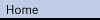 | 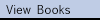 | 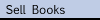 | 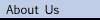 | 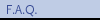 | 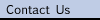 | 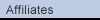 |
Frequently Asked QuestionsWhat is CB4M?CB4M is a FREE service that helps students find their college books for a cheaper price, and at the same time be able to sell their books for more than the bookstore would buy back. How does it work?CB4M is designed for the local trading of college books at a price the seller sets, which is cheaper that the book is sold normally. How does Quick Search work?When a user posts a book, their individual posting will be assigned a unique ID number. At any point, a user can distribute that number, whether it be by phone, email, word of mouth, etc. Anytime someone comes to the site and enters that number in the Quick Search box, it will take them directly to that listing. Also, when a user is logged into the site, they will have the ability to print their own "advertisement" which will serve as a sort of listing, outlining the instructions for using the Quick Search ID, along with the actual ID for the listing. This will enable people to view the listing on the site by using that particular ID number. How long do postings stay on the website?After posting books, they will remain active on our site until the end of the semester in which they were posted, and two weeks into the following semester. How much does it cost?Post as many books as you want, totally free! This will be for a Limited Time. Please note that to list books you must sign up for an account. What is an ISBN?An ISBN is a 10 or 13 digit unique number found on the back cover of your college textbook, usually above the UPC barcode. If you don't see it, open the front cover of your textbook and find the copyright date. Near the copyright date the ISBN should be listed again. How Can I Add a Picture to My Listing?Adding a picture to your listing is easy, just follow our simple tutorial. Once I sell a book on the site how do I remove it so other people do not try to buy it?Easy Just log under your account and click on the listing for the book you would not like listed anymore and click on remove listing. |
||